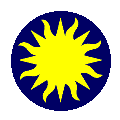 Analysis
Menu
Analysis
Menu
The Analysis Menu contains items
used in the analysis of image data. In addition to the menu items listed
below, other items may be added by the user via TCL scripts.
Horizontal Graph
Toggle the display of the horizontal graph.
If in tile mode, the horizontal graph is not available.
Vertical Graph
Toggle the display of the vertical graph.
If in tile mode, the vertical graph is not available.
Contour
Create, copy, paste, and configure contours
from image data. For more information, see Contours.
Display Contour
Toggles the contour display.
Color
Selects the color of new or existing contours.
New
Create a new contour, discarding any current
contours
Copy
Copy the current contour for use in this or
other frames.
Paste
Paste a previously copied contour into the
current frame, based on the selected coordinate system.
Clear
Clear the contour from the current frame.
Display
Coordinate Grid
Toggle the display of the coordinate grid.
For more information, see Coordinate Grids.
Coordinate
Grid Parameters
Display a non-modal dialog box to allow modification
of coordinate grid parameters. For more information, see Coordinate
Grids.
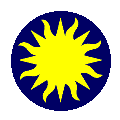 Analysis
Menu
Analysis
Menu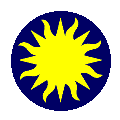 Analysis
Menu
Analysis
Menu