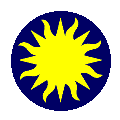 Analysis
Analysis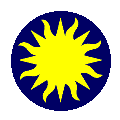 Analysis
AnalysisEach file type known to DS9 can have user-defined analysis commands associated with it. These analysis commands are defined at start-up time by means of ASCII descriptions. The analysis commands associated with the currently displayed image are available for execution, either via the 'Analysis' menu or the XPA point 'Analysis'.At start-up, DS9 first searches for the ASCII file, named .ds9.analysis, in the local directory, then in the users home directory.
When activated, an analysis command first is macro-expanded to fill in user-defined arguments and then is executed externally. Results will be displayed in a separate analysis window.
The ASCII file that defines the known analysis commands consists of one or more file descriptors,
each of which has the following format:Note that blank lines separate the file descriptions and should not be used as part of a description.Menu label to be used A space-separated list of templates A space-separated list of file types (not currently used) The command line for the analysis program
Also, the '#' character is a comment character.The following macros are suported:
Macro Description filename insert current full file name regions insert all regions include_regions insert 'include' regions exclude_regions insert 'exclude' regions Each macro maybe modified to indicate the output format:
Modifier Description Example _pixels output is in pixels regions_pixels _degrees output is in WCS degrees regions_degrees _hms output is in WCS hh:mm:ss dd:mm:ss regions_hms For Example:
#
# Analysis command descriptions:
# menu label
# file templates
# file types
# analysis command linecounts
*.fits
FITS
imcnts -region "$region" $filenameminmax
*.fits
FITS
minmax -region "$region" $filename