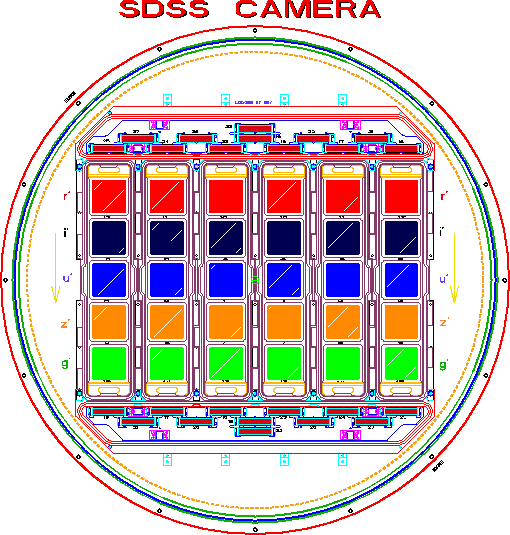
Table of Contents
This document provides a guide to the process of "hand-scanning" -- examining small cutouts from SDSS scans centered on supernova candidates. For more background, see
Over the course of a good, clear night, the SDSS telescope will scan a long, thin region in the sky. Actually, it scans 6 narrow strips, one for each of the columns in the SDSS photometric camera:
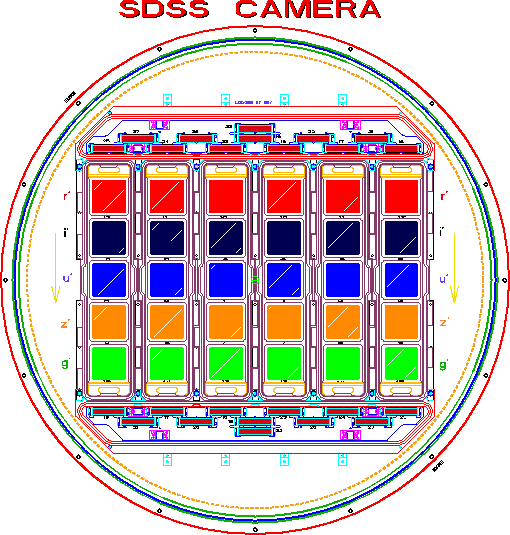
The data collected during this long, continuous observation is called a run. The very first run made back in 1997 was run 1, and the run number has been incremented with each subsequent run ever since. In September, 2005, the run numbers were up around 5600. Scans can stretch for 90 degrees or more. To make processing simple, they are broken up into smaller chunks called fields: each field is about 10 arcminutes long in the scan direction. The field collected first during a run is number 1, the second field number 2, and so forth to the end of the run.
The data collected on a given night may be processed several times; for example, one might process the data with several different versions of the PSF-fitting software. Each time the data is reduced, the results are stored with a different rerun value: these values may jump from one integer to another (from rerun 1 to rerun 5, for example).
As the telescope moves, stars drift across the array of CCDs. Using the above figure's orientation, a given region of the sky will drift vertically downward through a single column of the camera, encountering (in order) the r', i', u', z', g' filters. During ordinary opertions, an object takes 55 seconds to drift across each chip; thus, the exposure time is 55 seconds in each passband. As shown in The Sloan Digital Sky Survey: Early Data Release (Stoughton et al., AJ 123, 485, 2002), the limiting magnitude for point sources is very roughly 22 in g' and r', 21 in i'.
Since each chip is 2048 columns wide, with a plate scale of about 0.40 arcseconds per pixel, each column subtends about 13.5 arcminutes = 811 arcseconds on the sky. You can find all the details in The Sloan Digital Sky Survey: Technical Summary (York et al., AJ 120, 1579, 2000).
A long run will yield 6 long strips of data, one along each of the columns. There will a small gap between the strip observed by each column, due to the gaps between the columns of the camera, so objects will appear in only a single column per run. The typical procedure is for one person to examine the objects found in a single camera column during a single run. Under ordinary circumstances, there might be 300-1000 objects, which might take 2-7 hours to check.
The main goal of the SDSS SN Survey is to find Type Ia supernovae in the range of redshifts 0.1 < z < 0.3. These objects are distant enough that the peculiar velocities of their host galaxies are small compared to the smooth Hubble flow, yet close enough that we can collect spectra and light curves with high precision and frequent sampling. The results will provide some direct evidence for the makeup of the universe, and also serve to calibrate the properties of SN Ia for other surveys.
How bright should SN Ia appear in the SDSS images? Below is a chart showing the light curves of SN Ia in the SDSS r' passband over the interesting range of redshift.
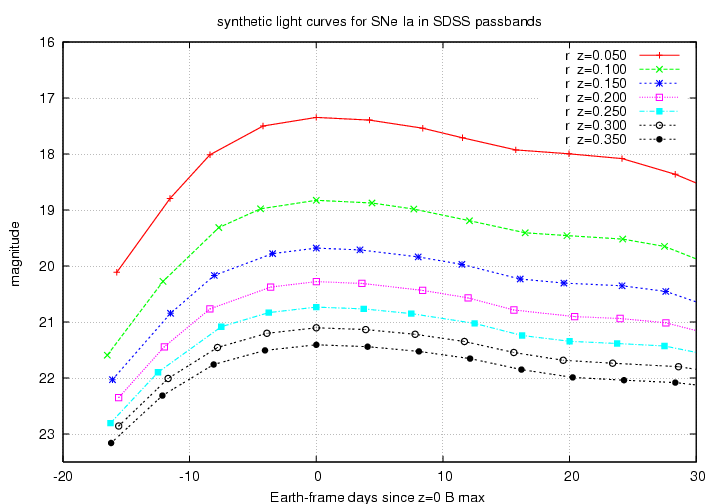
At peak, one can expect target Type Ia SNe to appear in the rough range 19 < r' < 21. Of course, we would like to discover the SNe before maximum light, while they are still on the rise. Keep in mind that some SNe will suffer from extinction due to material in their host galaxies, which can make them significantly fainter than the graph would suggest.
Is it possible to distinguish a Type Ia supernova from the less interesting (from our point of view) Type Ib/c or Type II varieties? Sure, if one has a spectrum -- but part of our job is to select candidates for spectroscopy. It would be nice to have at least a hint of a supernova's type based on the information available to us as we examine the scans. In theory, one might be able to use the colors of an object to distinguish Type Ia events from other types, as this paper illustrates.
Figure 8 from the paper shows the expected colors of different types of SNe in the SDSS passbands available to us at very low redshift, z = 0.03. At the slightly higher redshifts of interest to us, the colors change somewhat. Josh Frieman has made a similar figure appropriate for redshift z = 0.1.
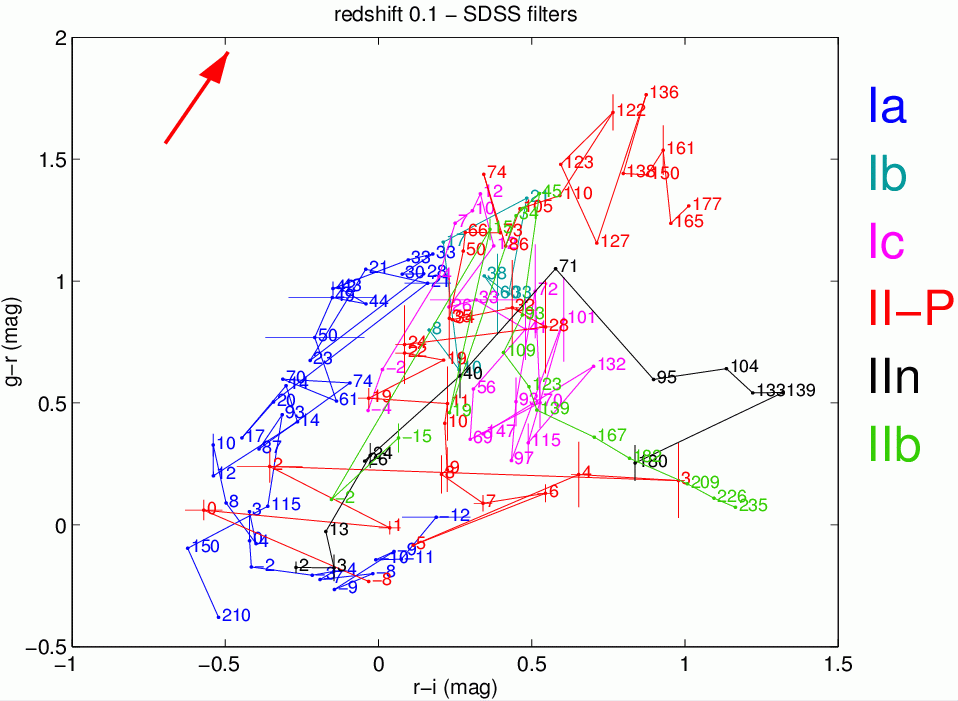
Note that young Type Ia SNe, our primary targets, have both (g' - r') and (r' - i') colors which are more negative than most other supernovae; the only others close to the same region of color space are very young Type IIs. The difference may be large enough to be significant even if the magnitudes reported by the scanning software have some zero-point errors (as they currently do).
At higher redshifts, the Poznanski paper switches to the standard Johnson-Cousins passbands instead of the SDSS passbands, but the general trends will be the same. At and beyond the upper range of redshifts of interest, the young Type SNe Ia we seek are still relatively isolated in the color-color diagram.
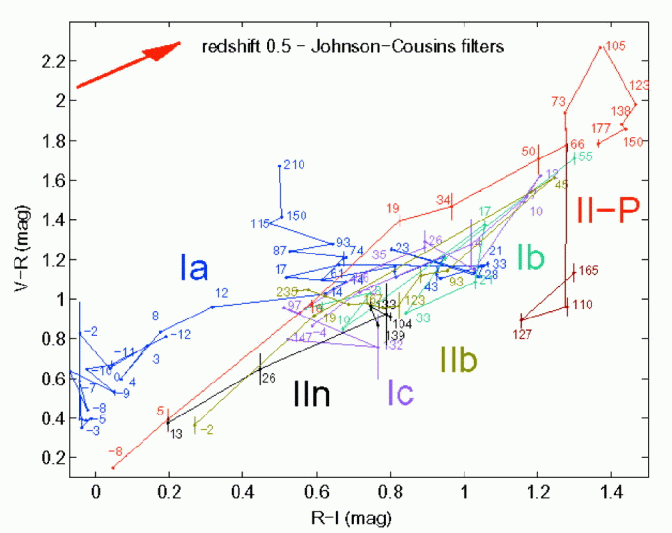
Whule it is unlikely that you will use the colors indicated by the scanning magnitudes in your decision, the value of the r' magnitude itself may indeed prove useful. Candidates which are very bright, say, r' < 17, are certainly not SNe Ia in our target range of redshift. They may still be supernovae, of course, and should still be marked as such.
To start, set your browser to the Handscan Initialization Page
http://sdssdp47.fnal.gov/sdsssn_data/handscan/initial_manual_scan.phpwhich should look something like this:
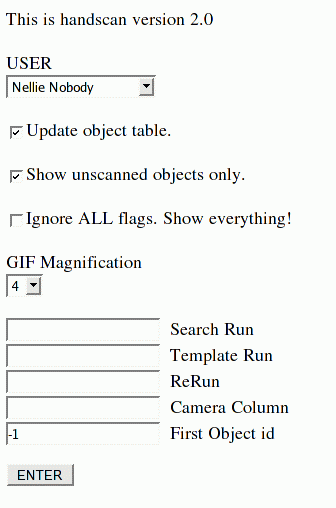
Prepare by choosing the desired properties on this form:
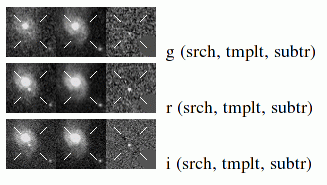
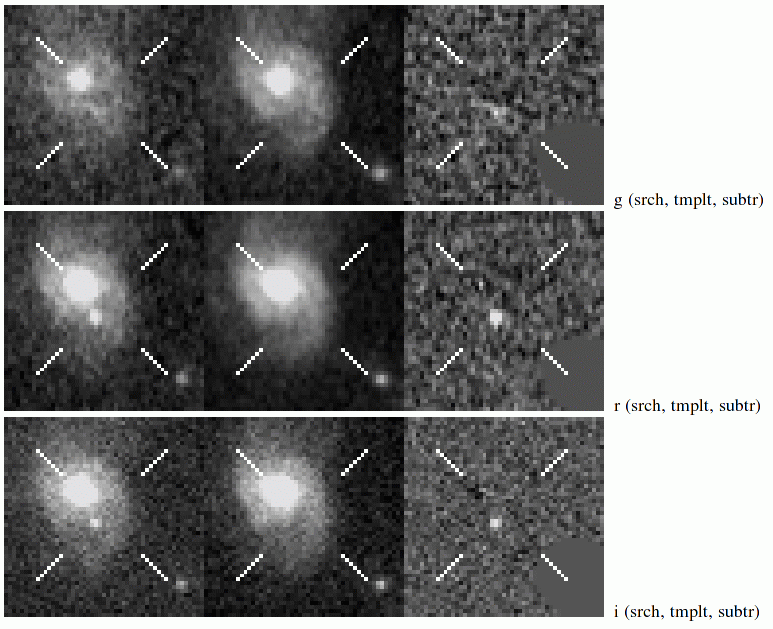
What do those five boxes with numerical input mean?
The Scan Master will usually give assignments by sending E-mail messages that look something like this:
The test run of 4203 with the new framesub is ready
to scan, or rather the first template is:
run 4203
template 2583
rerun 17
cc 1 JF
cc 2 BD
cc 3 FD
cc 4 RK
cc 5 MTS
cc 6 JM
This means that scanner "FD" should fill out the hand-scanning initialization page so that the "Search Run" box reads 4203, the "Template Run" box reads 2583, the "ReRun" box reads 17, and the "Camera Column" box reads 3. To begin, leave the "First Object ID" box at its default value of -1 and click on the "ENTER" box.
Your browser should bring up the standing scanning form, which has four frames:
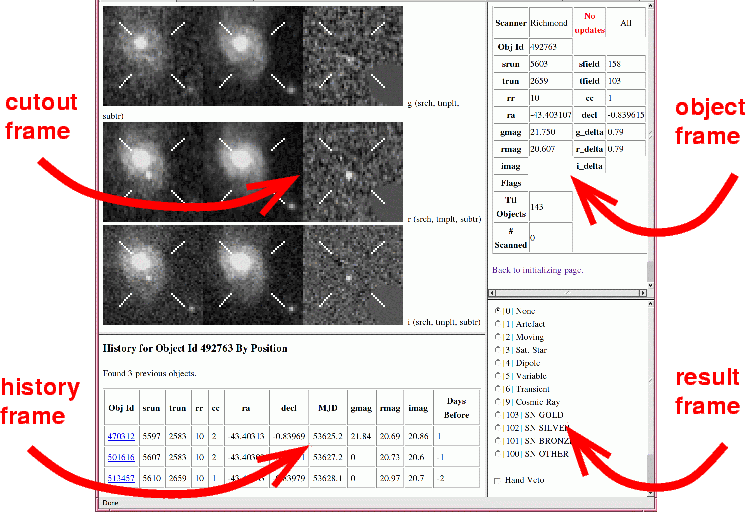
The Cutout Frame shows 9 pictures: from top to bottom, they are the g'-band, r'-band, and i'-band images. The left panel in each row is the (new) search image; the middle panel is the (old) template image; and the right panel is the (new - old) difference between the search and template image. Each cutout covers a region 50 CCD pixels on a side, or about 20 arcseconds by 20 arcseconds. Beware -- the orientation of each cutout is NOT the standard astronomical "North-up and East-left"; moreover, the direction of North and East will change over the course of a single observing run because the SDSS telescope is on an alt-az mount.
The History Frame gives information, if any, on previous objects which have appeared at the same position in previous scans.
The Object Frame shows you detailed information on the object: its position on the sky, magnitude in each passband, and so forth. In particular,
ra = -20.25 means RA = 360.0 - 20.25 degrees
= 339.75 degrees
= 22:39:00 HH:MM:SS
Some of this information may be missing in one or two passbands. If so, it means that the software just didn't detect a object in that passband, or that the software was unable to calculate a quantity properly.
The Result Frame is where you make your decision. Every object begins with the "[0] None" choice selected:
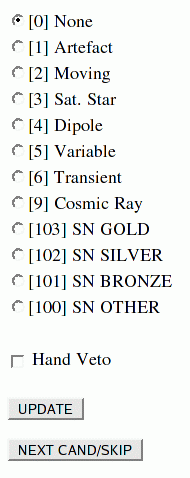
Your job is to look at the data and decide which one of the other categories is appropriate. If you can make the decision, select the proper category and then click the "UPDATE" button. That will send your decision to the central database and mark the object as classified. If you can't make up your mind, or if you just want to look at objects without modifying the database, click the "NEXT CAND/SKIP" button: that will not change the database (if the object was unclassified before, it will remain unclassified; if someone else gave it a category, it will remain in that category).
Some people like to zip through a large set of objects quickly by just pressing "NEXT CAND/SKIP" over and over. You might do this to find a few interesting objects for later perusal at your leisure.
The basic idea is for us to glance at little cutouts of frames around each object and
Do not be misled by the names of the categories: the sequence from Gold to Silver to Bronze does not correspond to "most likely to least likely to be a SN".
It may help to follow this decision tree:
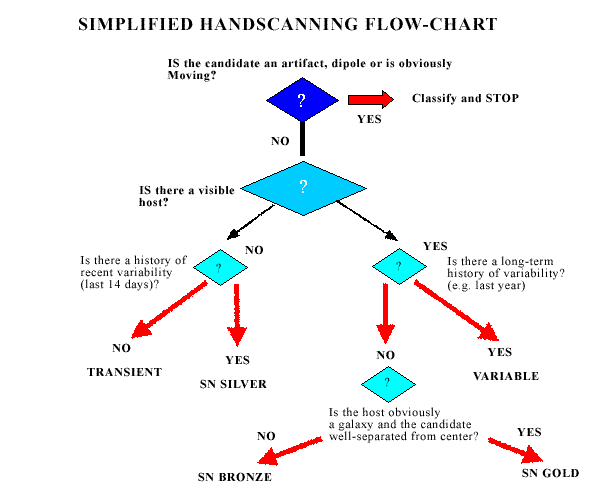
For reference some examples are provided: (as usual, first frame is the search, second is the template, third is the difference).
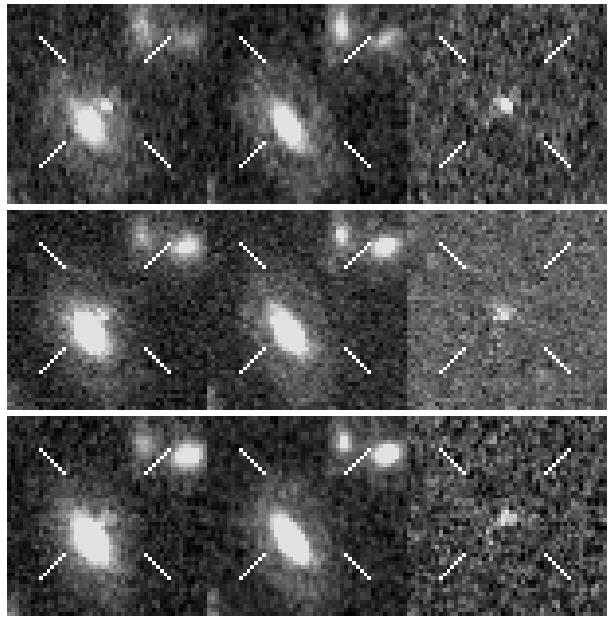
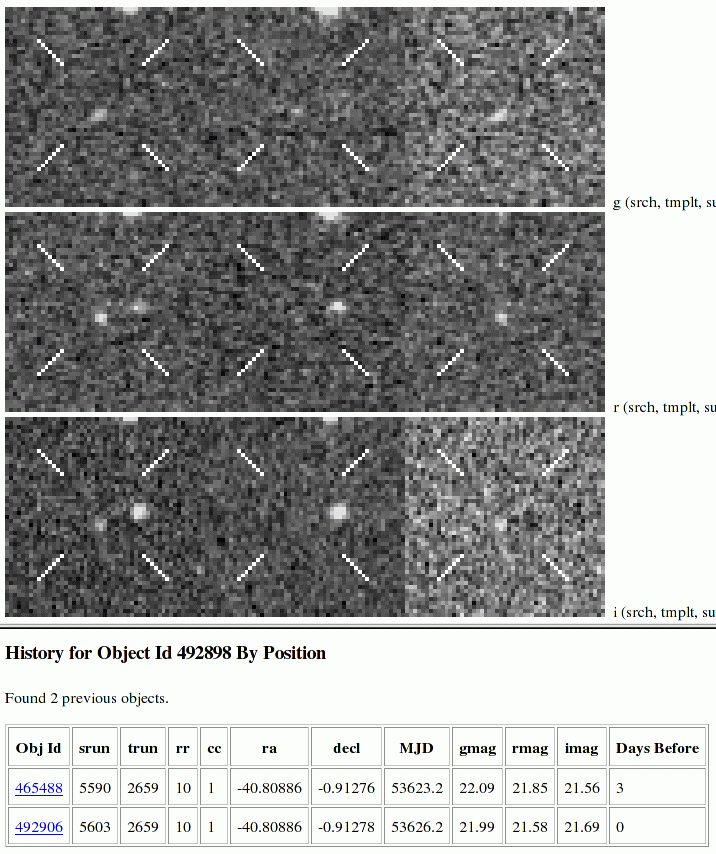

There is no simple, obvious way to decide if a faint residual at the center of a galaxy deserves to be called "SN Bronze" rather than "Variable." We are still thinking about this issue...
It may help to use the "Faint Star flag", which (if it has been set) will appear in the "Flags" box of the the Object Frame. Josh Frieman suggests:
If the Faint Star flag is set and if the host indeed looks visually consistent with stellar (i.e., not obviously extended), and if the new object is not offset from the host, then call the object "Variable" and not "SN Bronze". You can also often use the history to confirm this: if the faint star flag is set and the object flux hasn't changed by more than 0.1-0.2 mags over 30 days in each band, or if it has a detection in a prior year, then it's not a supernova.
Candidate 451881 is definitely off-center, so looks like SN Gold, but the subtracted images and the "delta" values (shown in the Candidate Panel at right) suggest it might be a moving object on top of a host.
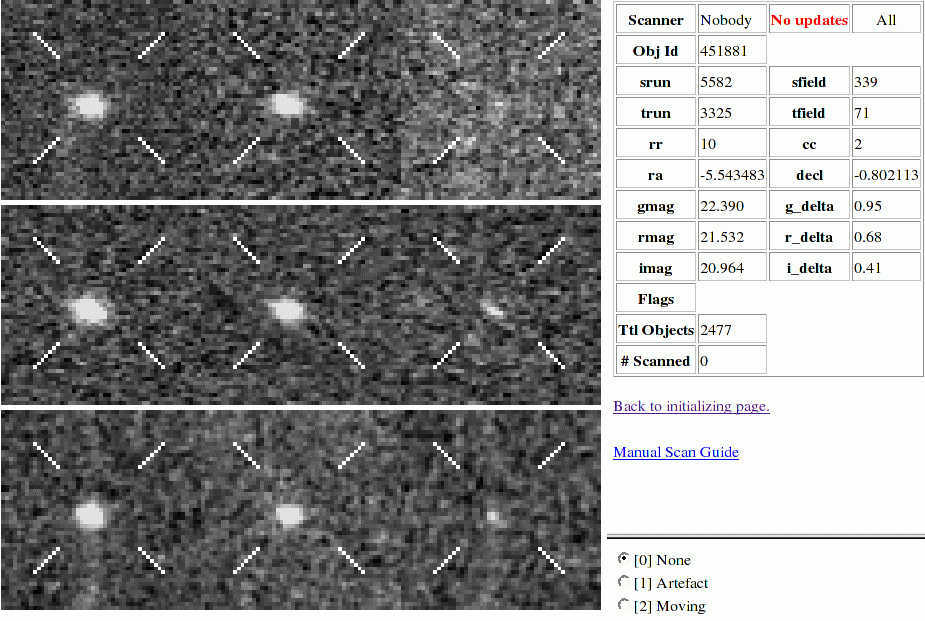
Candidate 452780 is in the right place to be a supernova, but faint enough (gmag = 22.7) that it might just be a noise peak.
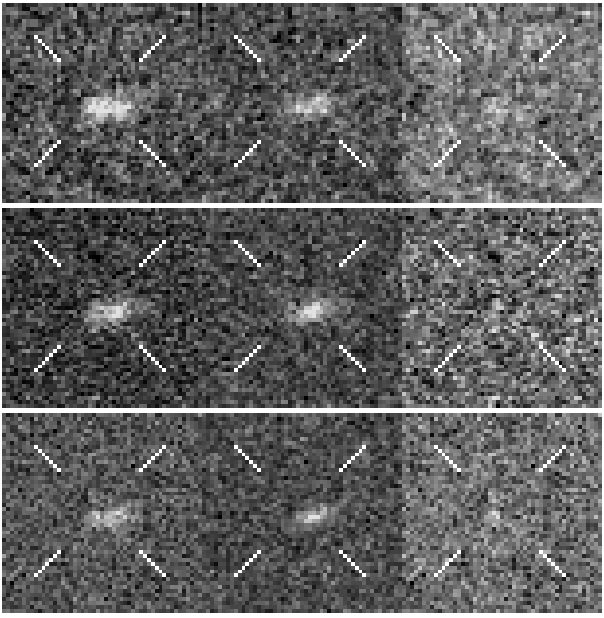
Is the object below (number 452859) off-center, and so "SN Gold", or directly on the center of the galaxy, and so "SN Bronze". It's hard to say -- so "SN Other" might be appropriate.

The majority of the objects, alas, will not be supernovae. Most fall into a very few categories.
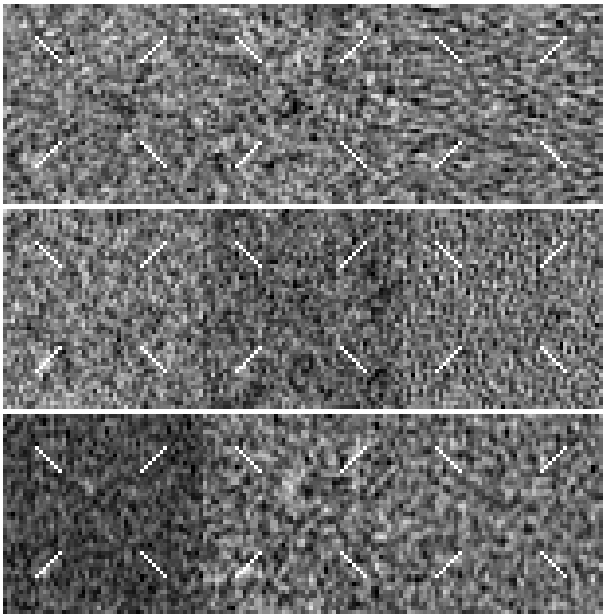
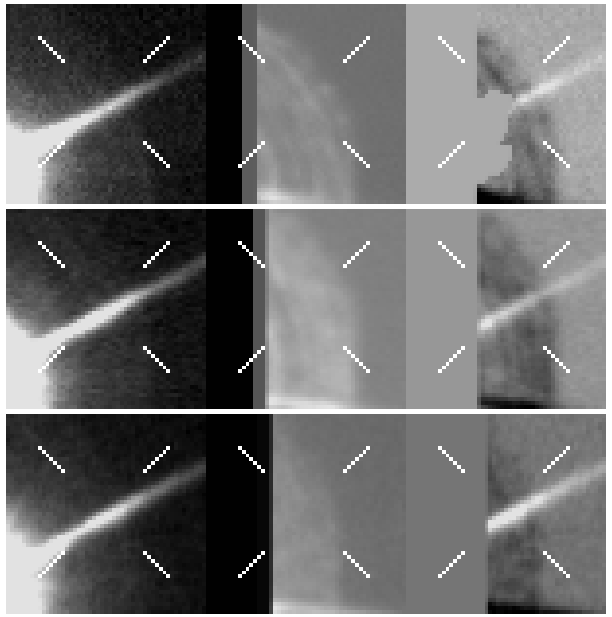
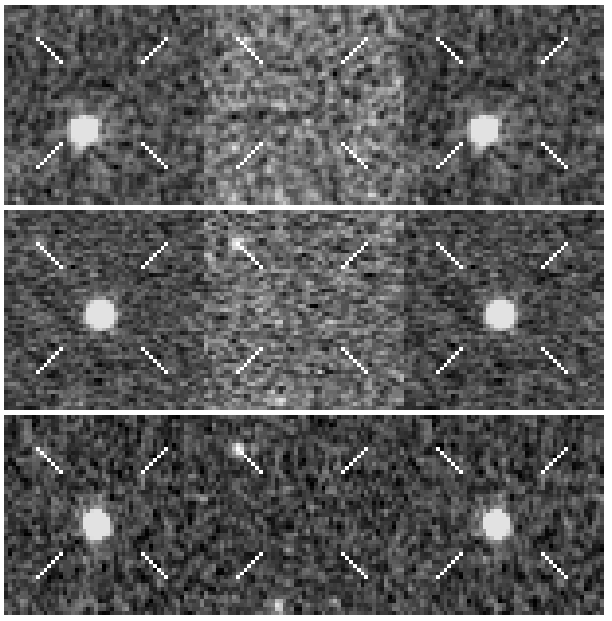
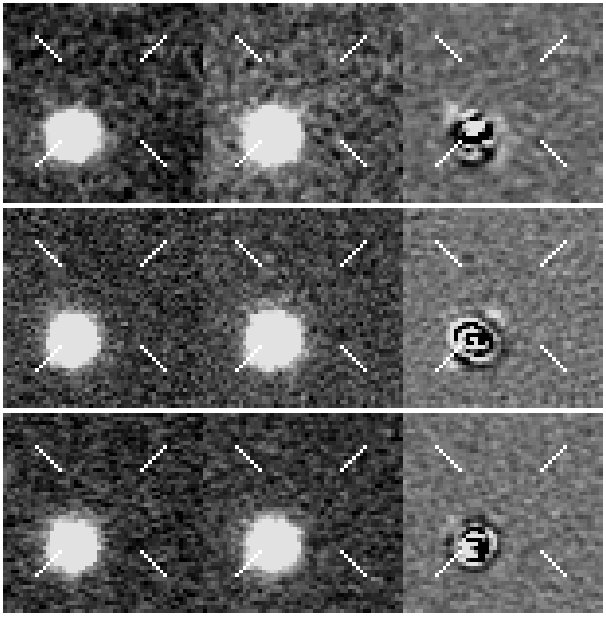
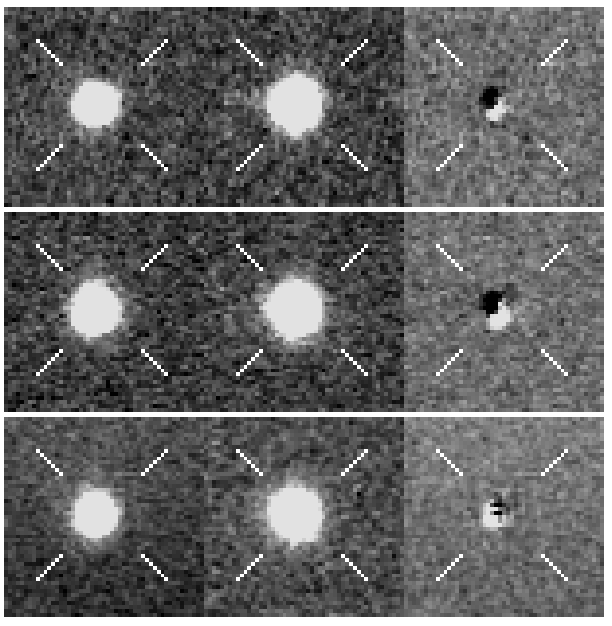
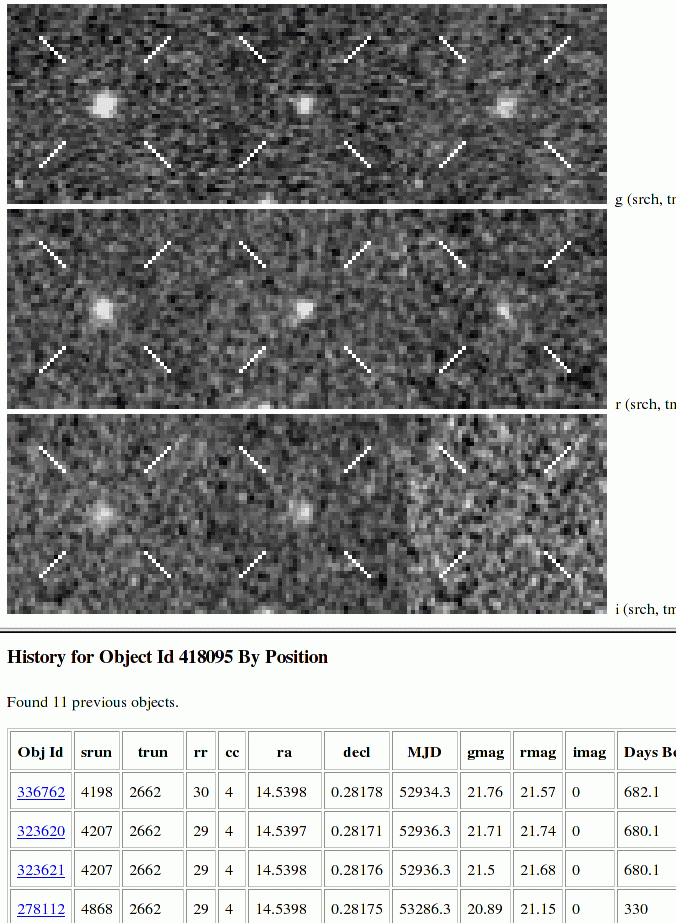
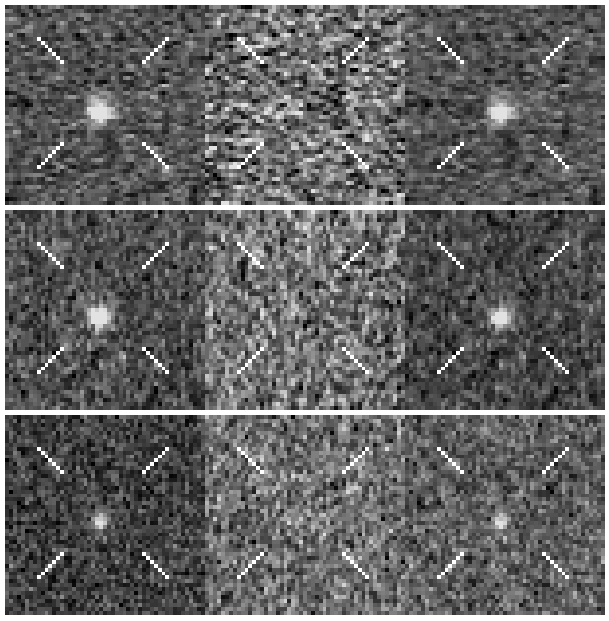
If the object appears again at this same position in a future run, it may be marked "SN Silver", or possibly "Variable", depending on how much time has passed since the original detection.
There are a couple of points at which the above classification scheme overlaps causing ambiguity:
After objects have been scanned by humans, they are placed into a database. Every object which is classified is given an ID number for future reference; we have supplied the ID numbers of some of the examples shown above so you can go look at them for yourself.
The objects which were placed into the supernova categories, [100], [101], [102] or [103], are promoted to the rank of Candidate. Candidates are given their own table in the database, and their own web page. Candidates also get a new name, of the form "SNxxx", for quick reference.
Thereafter, any detection at the location of a candidate is automatically added to the record of that candidate. Candidates are also subject to forced photometry in all bands (including u and z) on days back to 10 days before the first detection.
In addition, once an object is promoted to the status of Candidate, all the data we have on that candidate is run though a multi-band light-curve fitting routine. The routine tests the candidate's colors and behavior against SNe of all types, and can help us to decide
This information can guide observers to choose the best candidates for followup spectroscopy and photometry.