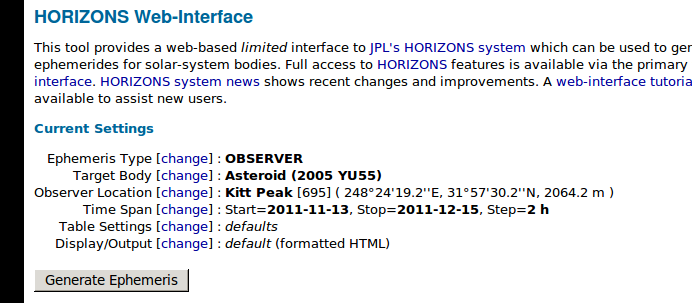
NASA's Jet Propulsion Laboratory has created a very nice tool for astronomers: JPL's Horizon's ephemeris web site. When you visit the site, you'll see a page with a set of items, like this:
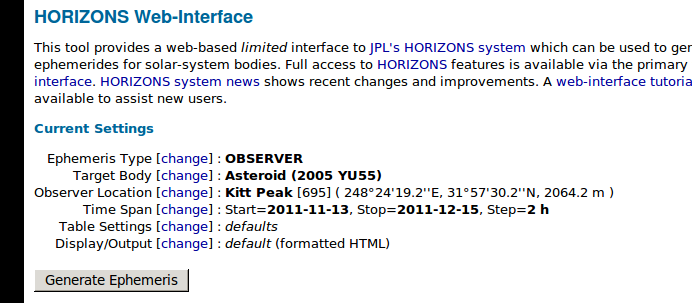
In order to get the information you need for observing Eros, you'll have to modify three of these items: "Target Body", "Observer Location", and "Time Span". To change an item, click on the word change next to the item.
For example, when I click to change the "Target Body", I will see a new page like this:
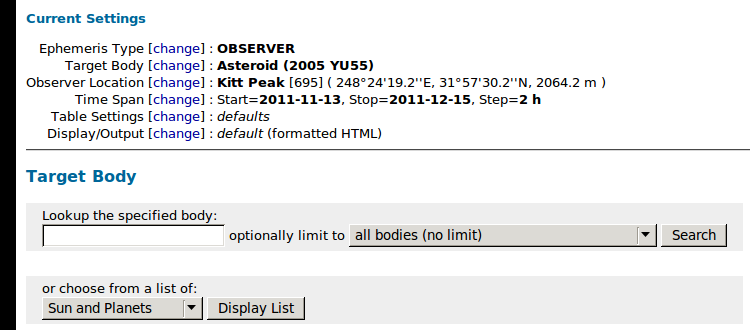
Type the word "Eros" into the box under "Lookup the specified body", and then press the return key. The system will set the target body to asteroid 433 Eros and return you to the main page.
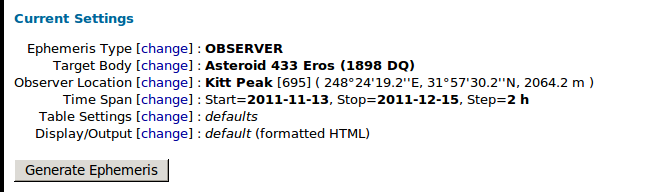
You should change the "Observer Location" item so that it is close to your own location on Earth. You may provide the name of an observatory or scientific institution close to your home; or choose the name of a nearby city, if you live in the United States; or provide the latitude and longitude of your observing site. I am using the RIT Observatory, in Rochester, New York, so after I've set this item, the main web page looks like this:
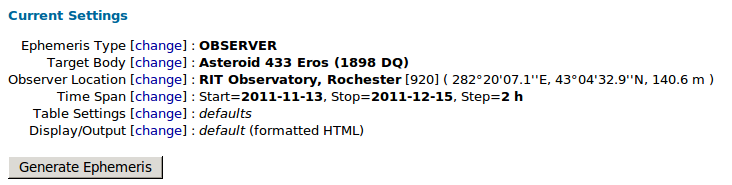
Finally, you should change the "Time Span" so that it starts and ends around the dates you'll be observing.
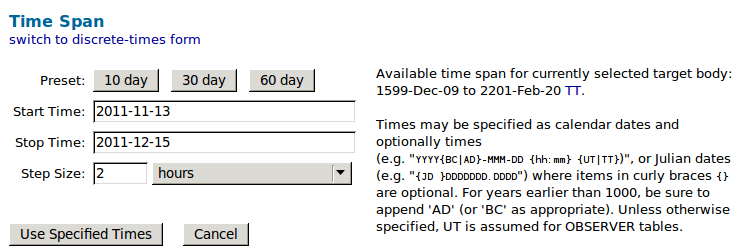
I'll choose a starting date of Jan 29 and an ending date of Feb 3. The default time step of 2 hours is fine for me.
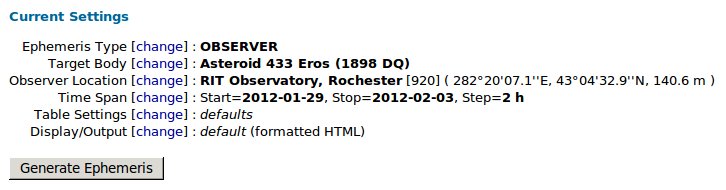
Okay, now that all three items have been set, I simply click on the "Generate Ephemeris" button, and the system will create a new web page for me with a LOT of information. In the middle of that new page will be a list of dates and times, with the position of Eros shown for each one.
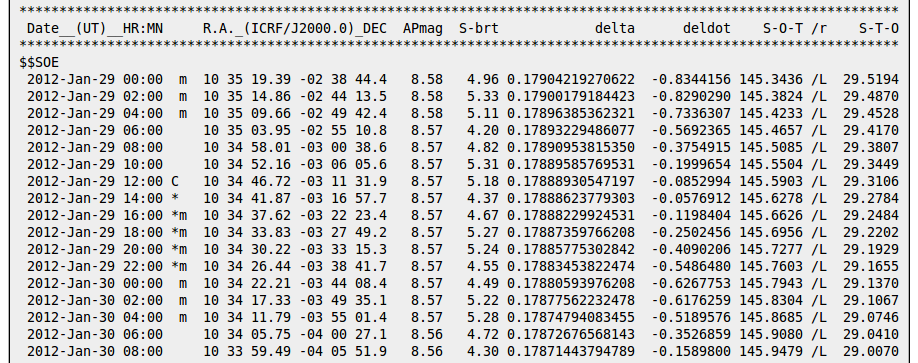
This list tells me that on the night of Jan 29, at Universal Time 22:00, the asteroid will be at
Right Ascension 10:34:26
Declination -03:38:42