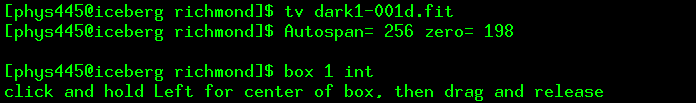
 Copyright © Michael Richmond.
This work is licensed under a Creative Commons License.
Copyright © Michael Richmond.
This work is licensed under a Creative Commons License.
Today, you will
Here's what you need to do:
cd richmond
Make sure that the prompt now has your name in it!
propinit
Today, we'll be examining some data that I acquired at the RIT Observatory quite a while ago. You'll need to make copies of these raw images for your own use, so type this: that you have all the files you need for today. At the command prompt, type
cp $dd/sep24_2003/* .
When you have reached this point, please pause, and look around. If someone nearby is having problems, please help him or her to reach this point.
Use the Linux ls command to verify that you have all of the following:
dark1-001d.fit dark10-001d.fit dark20-001d.fit dark30-001d.fit
dark1-002d.fit dark10-002d.fit dark20-002d.fit dark30-002d.fit
dark1-003d.fit dark10-003d.fit dark20-003d.fit dark30-003d.fit
dark1cold-001d.fit
dark10cold-001d.fit
dark20cold-001d.fit
dark30cold-001d.fit
The first set, with names like dark1-, were taken with the CCD chip at a warm temperature: T = 23 Celsius. The second set, with names like dark1cold-, were taken after the chip was cooled to T = -19 Celsius.
Use the tv command to display images in the "warm" series:
dark1-001d.fit dark10-001d.fit dark20-001d.fit dark30-001d.fit
Display the 1-second dark image. Then type the command
box 1 int
You will be told to define a box by clicking and dragging ...
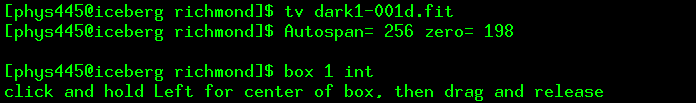
Make a box in the center of the image, roughly one-quarter of the image width by one-quarter of the image high. If you screw up or don't like the box you get, just repeat the command. When done, you should be told exactly where your box is:
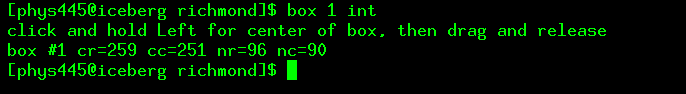
If you now type the command
box 1 show
the box you have just defined should appear on all open image windows.
It may disappear if the window is closed and reopened, or covered
and uncovered.
Boxes are useful to define subsections of images. It's often a good idea to isolate a small section of an image for statistical purposes.
![]()
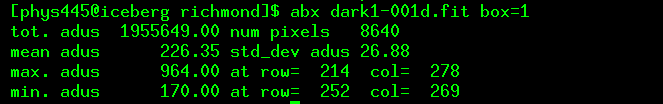
but the abx command is a bit more verbose.
When you have reached this point, please pause, and look around. If someone nearby is having problems, please help him or her to reach this point.
hist dark1-001d.fit box=1
By running this command on an image, you will create a data file
which has the same name as the image, but with an extension of ".his"
instead of ".fit".
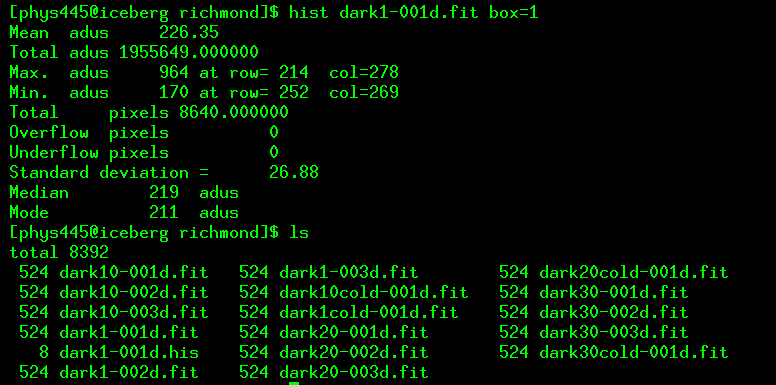
What does this ".his" file contain? A simple 2-column list of data, in which the first column represents a pixel value, and the second column the number of pixels in the image (or sub-image) which have that value. You can look at the values with the Unix command more:
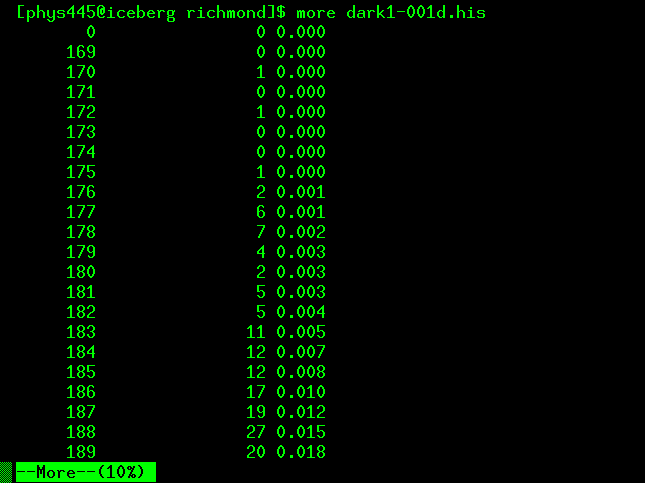
But you can understand this more simply by making a graph. There's a very nice program for plotting scientific data called gnuplot. You can run it by typing
gnuplot
Just follow the example below to create a histogram of the number of pixels with each value.
[phys445@spiff richmond]$ gnuplot
G N U P L O T
Version 4.2 patchlevel 4
last modified Sep 2008
System: Linux 2.6.28-18-generic
Copyright (C) 1986 - 1993, 1998, 2004, 2007, 2008
Thomas Williams, Colin Kelley and many others
Type `help` to access the on-line reference manual.
The gnuplot FAQ is available from http://www.gnuplot.info/faq/
Send bug reports and suggestions to
Terminal type set to 'wxt'
gnuplot> set term x11
Terminal type set to 'x11'
Options are '0'
gnuplot> plot 'dark1-001d.his' using 1:2
gnuplot>
Now use the hist program to examine the distribution of pixel values for the "cold" images.
 Copyright © Michael Richmond.
This work is licensed under a Creative Commons License.
Copyright © Michael Richmond.
This work is licensed under a Creative Commons License.