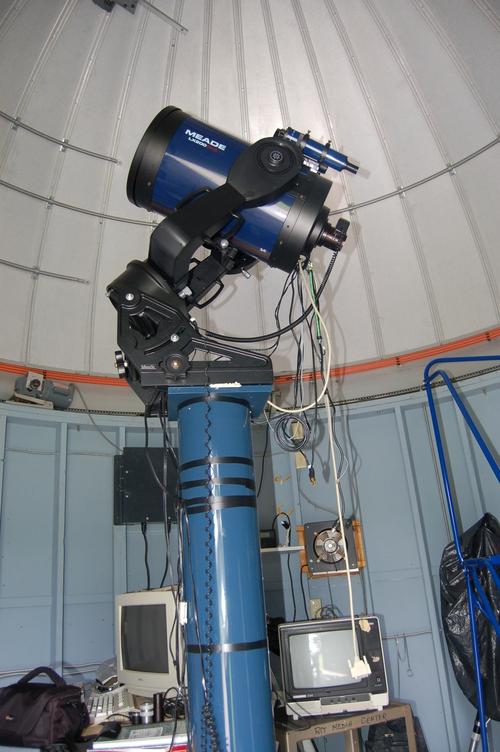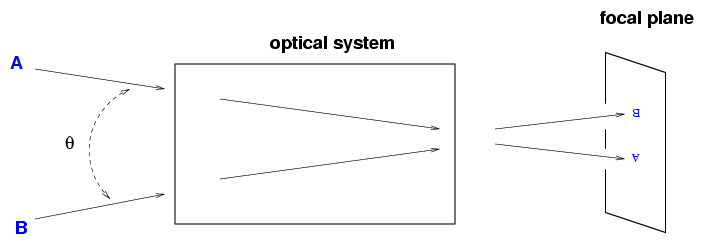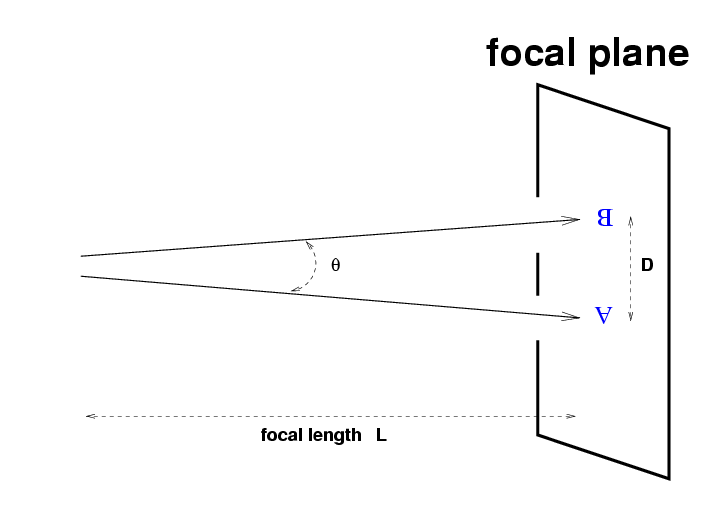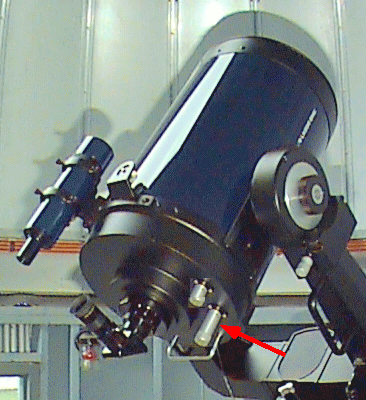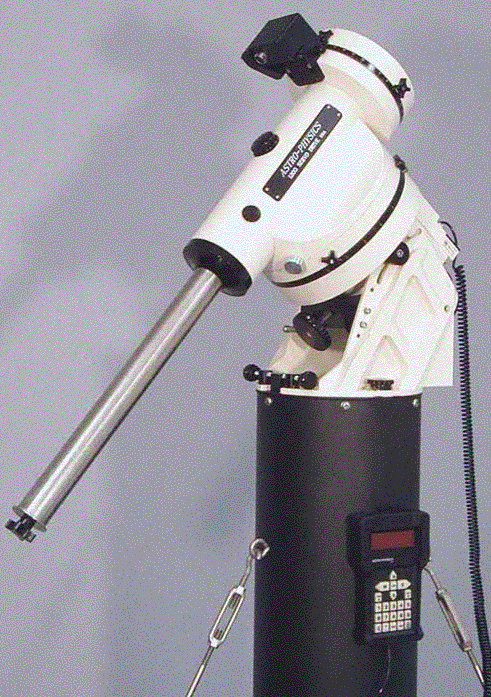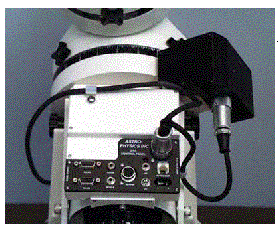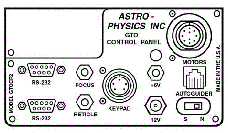Copyright © Michael Richmond.
This work is licensed under a Creative Commons License.
Copyright © Michael Richmond.
This work is licensed under a Creative Commons License.
The RIT Telescopes
There are several common designs for optical telescopes.
- Refractors use a lens to focus incoming light.
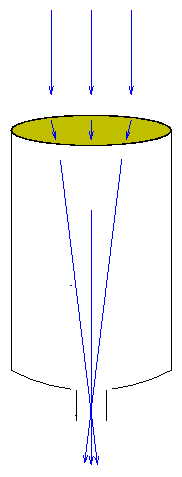

Light passes through a lens at the front of the telescope
tube and comes to a focus near the back of the tube.
The design doesn't work well for large telescopes for two
reasons:
- its is difficult to cast a large piece of glass without
internal bubbles or flaws
- one can support the lens only around the edges;
a large lens will sag under the force of gravity,
distorting its shape and focus
- Newtonian reflectors use one parabolic mirror to
focus incoming light, and a second flat mirror to
send the light sideways to an eyepiece or camera.
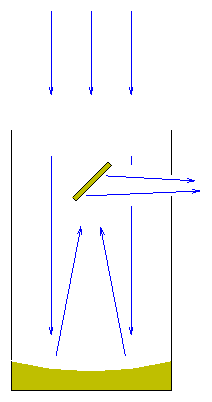

Light never passes through a lens -- it only bounces off
the surfaces of mirrors. This reduces the amount of light
lost as it makes its way through the optical system.
Moreover, the mirrors can be supported around their edges
and along their back surfaces.
On the other hand, the secondary mirror blocks some of the
incoming light, and slightly blurs the light which does
reach the focus.
- Schmidt-Cassegrain telescopes
combine a weak lens at the front of the telescope
with a pair of mirrors.
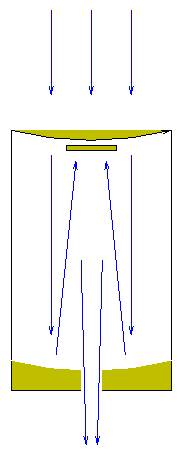

Yes, yes, the photograph shows a Maksutov instead of a
true Schmidt-Cassegrain. The two designs both fit
the desciption given, which is almost always called
"Schmidt-Cassegrain". If you knew that "catadioptric"
would be a more technically correct term, good for you.
This seems to combine the worst of both worlds:
light must pass through a lens, and a secondary mirror
blocks part of the aperture.
However, since this combination of elements can
yield a relatively long focal length with a wide field of
view in a compact package,
it is often adopted for practical reasons.
The Meade Instruments Corporation
makes many different types of telescopes.
The RIT Observatory owns a
12-inch Meade LX200.
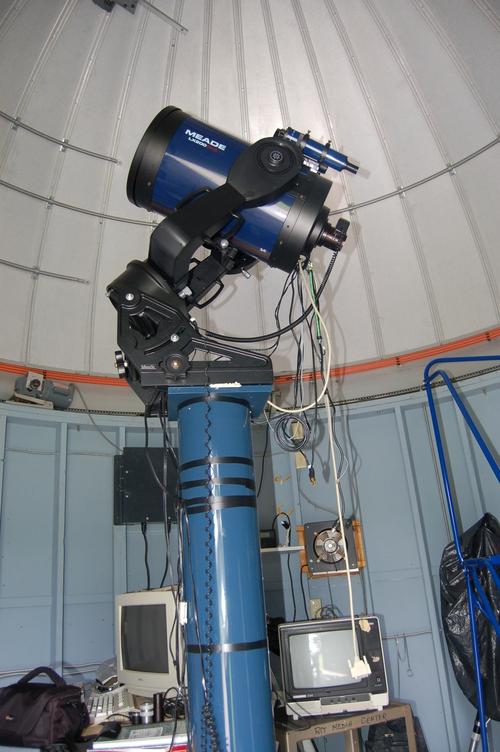

The components of the system are
- pier to hold the telescope up off the ground
- equatorial fork mount
- electronic control system
- optical tube assembly (OTA)
- finder telescope
- eyepiece (or camera)
The OTA is a 12-inch f/10;
that means the clear aperture is 12 inches in diameter,
and the focal ratio
focal length
focal ratio = ------------ = 10
aperture
Exercise: What is the focal length of the telescope?
We can attach a focal reducer to the back of the telescope,
which reduces the focal ratio to f/6.3;
it provides a wider field of view,
which makes finding objects much easier.
Exercise: What is the focal length of the telescope
with the f/6.3 focal reducer in place?
The effective focal length of an optical system is
a very important number:
it determines the plate scale
of any instrument attached to it.
"Plate scale" is simply the physical distance
on the focal plane
between two objects which subtend a given angle
(usually one arcsecond) on the sky.
Imagine that the telescope and all associated optics
to be a black box which focuses light and
forms an image:
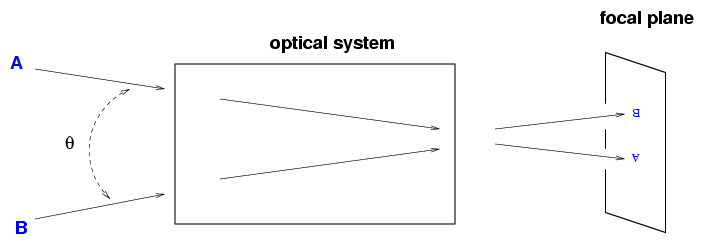
If we zoom in on the right-hand side of this diagram,
we can draw this diagram:
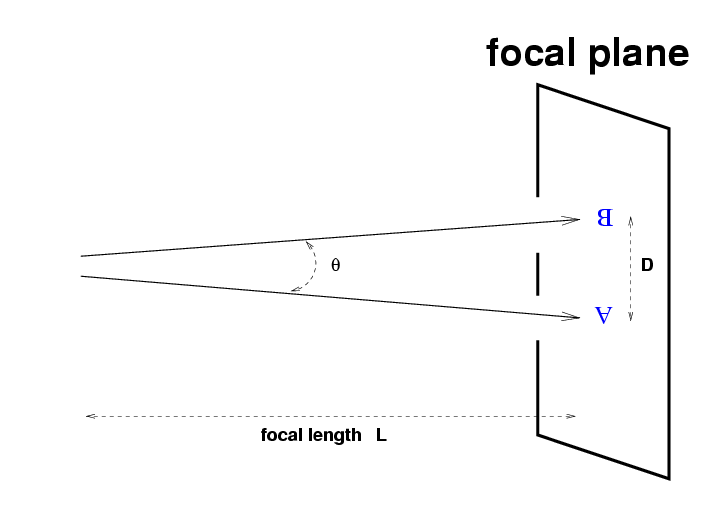
The physical distance D between two celestial objects
separated by an angle theta is
D = L * tan(theta)
If one measures angles in radians, and considers two objects
which are close together on the sky (theta << 1),
then
D = L * theta
Let's do an example. Suppose that we focus light from the
RIT telescope onto a piece of film.
We point the telescope at the Sun,
which has a diameter of about 0.5 degrees.
Q: What will the diameter of the Sun's image be
on the film?
Q: Will it fit into a standard 35-mm piece of film?
Exercises:
- What is the plate scale of the RIT 12-inch telescope
without a focal reducer?
Express your answer in units of arcseconds per millimeter.
- One of our CCD cameras has square pixels which are 9 micrometers
(9 microns) on a side.
- What is the smallest angle which can be resolved
on pictures taken with this camera, using our
12-inch telescope at f/10?
- The planet Jupiter is a nice target this spring.
Right now, the planet is about 40 arcseconds in
diameter. How many pixels will Jupiter span?
- The CCD chip of this camera is 1536 rows wide by 1024 columns high.
- What is the field of view when it is mounted
on our 12-inch telescope at f/10?
- Will the entire Moon fit into this field of view?
- Roughly what fraction of the full lunar disk
will fit onto a single picture?
The telescope is mounted on an equatorial mount:
moving a single gear causes the telescope to track
the motion of celestial objects as the Earth rotates.
Some telescopes are placed on alt-az mounts,
which are simpler to build, but less convenient
to use:
one must slew around two axes to follow objects in the sky,
and the field of view will slowly rotate with respect
to the stars.
I have aligned the RIT telescope's mount so that
it can track objects for long periods without losing them
from the field of view.
However, the gears which drive the RA motion
have an unfortunate amount of slop;
the telescope's precise position oscillates a little
bit over a period of several minutes.
The wobbles are large enough to
give stars short trails
in any exposure longer than about 20 seconds.
One can control the telescope manually, using a
"hand paddle" with keys to slew it North, South, East or West.
One can also connect the telescope to a computer running
any one of several planetarium programs, and use the
program to move the telescope.
A computer in the dome has one such program installed.
In order to use the telescope, one should follow these steps:
- open the telescope dome slit; wait for the slit to open fully,
and give dust a bit of time to settle to the floor
- remove the plastic bag which covers the telescope
- remove the big lens cap from the front of the telescope
- place lens cap on short white file cabinet, with
plastic bag sitting in it
- turn on telescope power:
first flip a switch on a unit on the floor
at the base of the pier,
then flip a second switch on the telescope fork
- after telescope's system finishes booting,
it will ask you about Daylight Savings,
the current date, and the current time;
answer the questions using the keys on the paddle.
The paddle display should now read
Align -> One star
- walk outside the dome, find a bright star in the sky
(Altair is a reasonable choice in the fall,
Regulus in the spring)
- using the arrow keys on the handpaddle, slew the
telescope manually so that it points at the star
- make sure that the star is centered in the main telescope
and in the little finder scope;
you may need to adjust the finder's mounting screws
- press "Mode" on the paddle to back up to the main menu
- choose "Object" -> "Star" -> "Named" on the handpaddle, then
scroll through the list of names to choose your star
- press "Enter" on the handpaddle. The display
will give the name of the star.
- press again and hold the Enter key for about 2 seconds.
When you release the key, the display should say,
Press enter to synchronize.
- press the Enter key. This tells the telescope that it is
right now pointing at that star you selected.
At this point,
one should be able to give the coordinates (or catalog number)
of a desired target, command the telescope to slew,
and expect to find the target in the field of view.
One can focus the telescope by rotating the LOWER
of the two silver cylindrical knobs on the back of the tube:
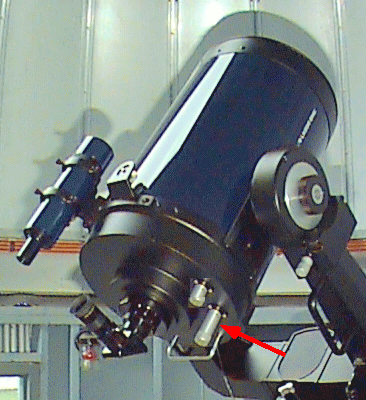
The shorter, upper knob locks the mirror in place
for shipping.
Turning this lower knob moves the primary mirror forward and backward
in its cell, which is a stupid way to focus, for two reasons:
first, the separation between the primary and secondary mirrors
should be fixed at an optimum distance to yield the best images.
Second, moving the primary mirror can tilt it slightly,
which can cause objects to move sideways in the field
of view, sometimes even leaving the field.
If one switchs from the CCD camera to the eyepiece,
one must turn the knob between 2 and 3 full rotations.
When one is trying to focus precisely on the CCD camera,
one should rotate the knob by just 5 so degrees at
a time.
It's annoying when focusing that one can't return exactly
to a particular position -- one must simply turn the knob
by an estimated amount.
To avoid these problems,
we use an electric focuser on the back of the 12-inch
telescope.
- moves the eyepiece/camera instead of the primary mirror
- avoids image shift during focusing
- provides finer control

The telescope's handpaddle can control the focus position:
pressing the "Up" = "North" arrow moves the focuser one way,
and the "Down" = "South" arrow the other way.
At the end of the night,
one should shut the telescope down in the following order.
- slew the telescope so that it points due south,
roughly 45 degrees above the horizon
- turn off the power
Remove the CCD camera, if mounted
- place the lens cap over the front of the tube
and the small lens cap over the guider
- place the big plastic bag over the telescope
- close the dome slit
The 14-inch telescope is made by Celestron and has
a focal ratio of f/10.


It sits on a
German equatorial mount made by
the Astro-Physics Corporation.
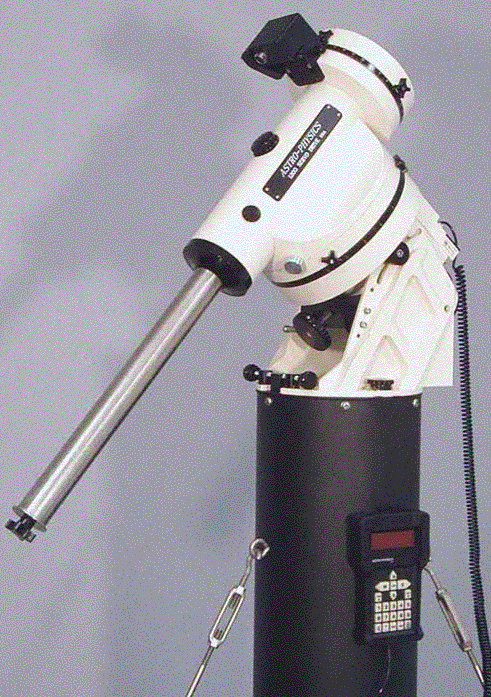
Watch out for the counterweights on the long bar
as the telescope slews!
Exercise: How does the focal length of this telescope compare to
the focal length of the 12-inch telescope (without
any focal reducers)?
One can control the telescope via a handpaddle,
though the look and feel of this one are quite different
than the handpaddle on the 12-inch.
In theory, one can also connect a computer to the
mount and use a planetarium program like
Sky Map Pro to drive it around the sky.
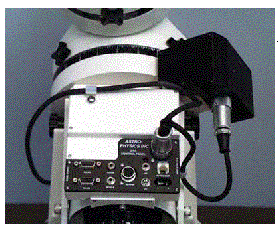
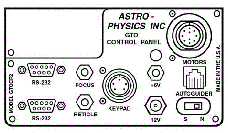
In order to use the 14-inch telescope, one should follow these steps:
- go into the rolloff structure and release the 3 red hooks
which hold the roof in place. You must first move the
latch handle to loosen the hook, then remove the hook
from its ring on the roof. Hang each hook on the nail
sticking out of the joist nearby.
- if a short wooden plank is resting on the track on the left-hand
(eastern) side of the building, remove it and place it on
the table nearby. This piece of wood prevents animals
from crawling into the building along the track.
- walk outside to the southwestern corner of the building.
Gently but firmly turn the far crank to slide the roof
along its tracks. Continue until the length of cable
between roof and crank is about four or five feet
- remove the plastic bag which covers the telescope structure
- remove the lens caps from each of the two finders attached to the
telescope. Place the plastic bag and lens caps onto the
table next to the computer monitor.
- turn on telescope power: a 12-volt power supply resting
on the pier
- after telescope's system finishes booting,
press "1" for the location,
and "3" to Resume from park .
In this control system, the Menu key acts
to jump back up through the menu system to its base.
- point the telescope at a bright star (Altair is a nice choice
in the autumn, Regulus in the spring)
using the N/S/E/W arrow keys on the handpaddle.
You can use the "5" key to choose the speed with which
the telescope will slew; slowest is 0.1 units, fastest is 1200 units.
You'll want to pick 1200 for this job.
- first, slew the telescope so that the bright star appears in one of the
finders
- next, put an eyepiece into the main telescope and center
the star in the eyepiece
- choose "Objects" -> "Tour" -> "Constellation/Star" on the
handpaddle
- scroll through constellations to reach the one containing your star
(Aquila = Aql, if you are pointing at Altair)
- choose the Greek letter designating your star
(alf = alpha, if you are pointing at Altair)
- select the "Sync on star" option via the ">" key on the paddle;
confirm by pressing "1" to synchronize the telescope
on your star
And now you should be able to select a star or galaxy in the
paddle's database and slew directly to it.
One tricky thing about German equatorial mounts is that they
divide the sky into two halves: east of the meridian, and
west of the meridian. As a mount is tracking an object,
if the object drifts from the eastern to western side of the
meridian, the telescope will suddenly make a big slew
to rotate around from one side of the pier to the other.
This will also happen whenever you choose a new target on
the other side of the sky.
Note that the "North" and "South" buttons on the handpaddle
will switch roles when you go from one side of the sky to the
other, too;
and, if you are taking pictures with a camera,
the orientation of the pictures on the computer monitor
will also rotate by 180 degrees.
This can be very confusing late at night!
Exercises:
- Once again consider our CCD camera
which has square pixels which are 9 micrometers
(9 microns) on a side.
- What is the smallest angle which can be resolved
on pictures taken with this camera, using our
14-inch telescope at f/10?
- The planet Saturn is a nice target this spring.
Right now, the rings are about 45 arcseconds in
diameter. How many pixels will Saturn's ring span?
- The CCD chip of this camera is 1536 rows high by 1024 columns wide.
What is the field of view of the camera
when mounted on the 14-inch?
- What is the ratio of area covered by the
camera on the 14-inch to area covered by the
camera on the 12-inch?
- Which telescope do you think is easier to point
to some obscure, faint little target?
In the old days,
people used different detectors ....

Image of William Miller at prime focus of 200-inch telescope
taken from Life magazine.
 Copyright © Michael Richmond.
This work is licensed under a Creative Commons License.
Copyright © Michael Richmond.
This work is licensed under a Creative Commons License.
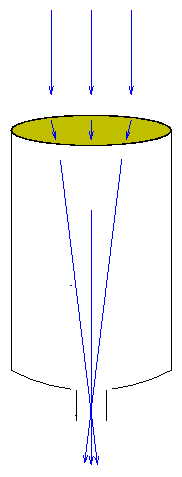

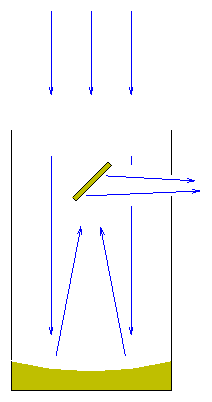

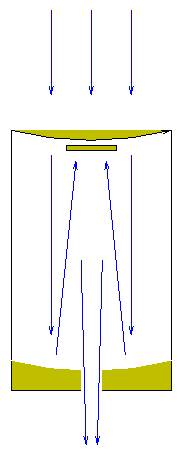

 Copyright © Michael Richmond.
This work is licensed under a Creative Commons License.
Copyright © Michael Richmond.
This work is licensed under a Creative Commons License.