-> Applications
-> Utilities
-> XQuartz

When you have started XQuartz, a small window should appear on your screen, looking like this:
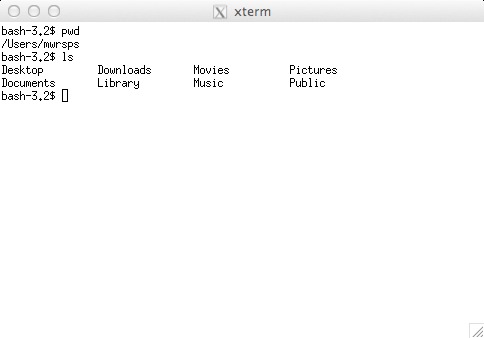
You can now type commands, which will be executed within this little window. Some of the most common commands are
- ls
- to print a list of files in this directory (or other directories)
- cp
- to create a copy of a file
- mv
- to rename a file
- rm
- to delete a file, or an entire directory
- cd
- to change to a new directory (or, with no arguments, to go to your home directory)
- more
- to show the contents of a file
- nano
- to edit a file
- grep
- to search for words or phrases within a file
- wc
- to count lines, words, and characters in a file
 Copyright © Michael Richmond.
This work is licensed under a Creative Commons License.
Copyright © Michael Richmond.
This work is licensed under a Creative Commons License.